Flipkart is a billion-dollar e-commerce company in India. Apart from buying products from Flipkart, you can even make money from this huge platform. Their affiliate program is one of the powerful online money-making programs in India. They pay you handsome commissions on every purchase that has been made through your referring (affiliate) link. The commissions can be somewhere from 1% to 15% depending on the products. Let us show you the process to generate income from Flipkart.
Step by step guide for Flipkart affiliate program
Step 1: Signup for Flipkart affiliate account:
To be a Flipkart affiliate partner visit this link https://affiliate.flipkart.com/ and from the left menu click register.
Step 2: Complete Registration
Fill out the complete registration form. You need to enter a valid Email address, password and agree to their terms and conditions, and then click on ‘REGISTER ME’.
Step 3: Confirmation Affiliate Registration
After the completion of step 2, you will receive Affiliate Registration Confirmation Link in your email id. Just click that link and your Affiliate account will be active. Log in to the account.
Step 4: Complete profile
After logging into your account, you need to enter personal details, website details, payment options, and other essential information to get your account verified. See the screenshot below:
For payment mode, you have two options ‘EFT’ and ‘Gift vouchers’. Choose EFT if you want to get payment in your bank account and fill in the account details. But if you wish to use gift coupons for Flipkart shopping then select ‘Gift vouchers’ in payment mode.
Note that you need to enter your website details to be eligible for the Flipkart affiliate program so if you don’t have your website you can create that easily and even you can make a free blogger blog too (see our full tutorial to create a blog on blogger).
Fill out all these details carefully and save changes.
Your affiliate account is now ready to earn money!
How to generate an Affiliate link
Once your affiliate account is ready, you need to get your affiliate link of specific products that you want to promote. For this follow these steps:
Step 1: Log in to your affiliate account
Step 2: After login, you will see a toolbar on the top of the home page saying ‘Paste any Flipkart.com URL here to generate an affiliate link’,
Step 3: Now go to www.flipkart.com and copy the specific product’s URL. See this screenshot:
Step 4: Again visit your affiliate account and paste your affiliate link in that box in step 2 and click generate. You will get your affiliate link and you are done!
Just confirm that the generated URL is your affiliate link. To be sure about it you need to check whether there is “affid= Your Affiliate ID” at the end of the URL.
Now you are ready to promote this affiliate link on your blog. You can post a review about that product, share the affiliate URL on your social media profiles like Twitter, Facebook, Instagram, and your blog’s Facebook page, etc. For much better promotions you can use affiliate banners, widgets, and other affiliate tools too, that can be found on your affiliate account.
As already discussed, the sales made through these links will help you get commissions. Follow this tutorial and you would definitely start making money from Flipkart.com.
At last for your kind information at this time, Flipkart affiliate marketing new registration is not available, after available we will update the information on this blog.





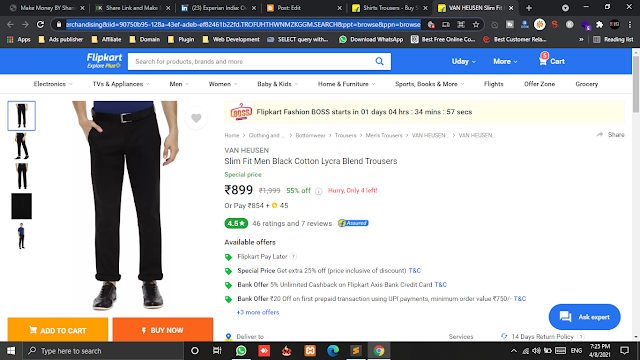




0 Comments